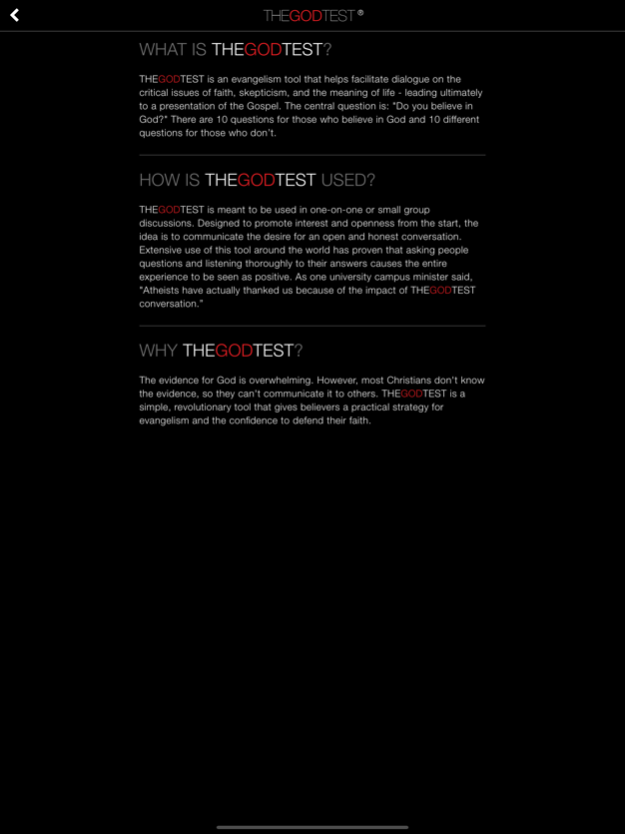The God Test 1.7
Continue to app
Free Version
Publisher Description
The Official GodTest App
THEGODTEST is an evangelism tool that helps facilitate dialogue on the critical issues of faith, skepticism, and the meaning of life — leading ultimately to a presentation of the Gospel. The central question is: “Do you believe in God?” There are 10 questions for those who believe in God and 10 different questions for those who don’t.
HOW IS THEGODTEST USED?
THEGODTEST is meant to be used in one-on-one or small group discussions. Designed to promote interest and openness from the start, the idea is to communicate the desire for an open and honest conversation. Extensive use of this tool around the world has proven that asking people questions and listening thoroughly to their answers causes the entire experience to be seen as positive. As one university campus minister said, "Atheists have actually thanked us because of the impact ofTHEGODTEST conversation.”
WHY THEGODTEST?
The evidence for God is overwhelming. However, most Christians don't know the evidence, so they can’t communicate it to others. THEGODTEST is a simple, revolutionary tool that gives believers a practical strategy for evangelism and the confidence to defend their faith.
Sep 24, 2020
Version 1.7
Several bug fixes and updates related to compliancy, reliability and language support.
About The God Test
The God Test is a free app for iOS published in the Reference Tools list of apps, part of Education.
The company that develops The God Test is The A Group Inc.. The latest version released by its developer is 1.7.
To install The God Test on your iOS device, just click the green Continue To App button above to start the installation process. The app is listed on our website since 2020-09-24 and was downloaded 37 times. We have already checked if the download link is safe, however for your own protection we recommend that you scan the downloaded app with your antivirus. Your antivirus may detect the The God Test as malware if the download link is broken.
How to install The God Test on your iOS device:
- Click on the Continue To App button on our website. This will redirect you to the App Store.
- Once the The God Test is shown in the iTunes listing of your iOS device, you can start its download and installation. Tap on the GET button to the right of the app to start downloading it.
- If you are not logged-in the iOS appstore app, you'll be prompted for your your Apple ID and/or password.
- After The God Test is downloaded, you'll see an INSTALL button to the right. Tap on it to start the actual installation of the iOS app.
- Once installation is finished you can tap on the OPEN button to start it. Its icon will also be added to your device home screen.